Combining discounts
Last updated December 15, 2024
In order to combine manually created discounts such as welcome discounts with Assortion discounts, we need to make 2 configurations:
- Mark your manually created discount as combinable with product discounts
- Allow discount combinations in Assortion widget
Making Shopify discount combinable with Assortion discount
You need to follow these steps to mark a Shopify discount as combinable with product discounts.
- Go to Shopify Admin's Discount page
- Search for your manually created discount code (eg. WELCOME10) and click its name to go to its detail
- Scroll to Combinations section and check the Product discounts option

Allow discount combinations in Assortion widget
In addition to making the manually created discount code combinable with Assortion discounts, you also need to mark your Assortion discount combinable with other discounts. You can follow the steps below:
- Edit your Assortion widget and find the Options section
- Check the Allow discount to be combined with other discounts option
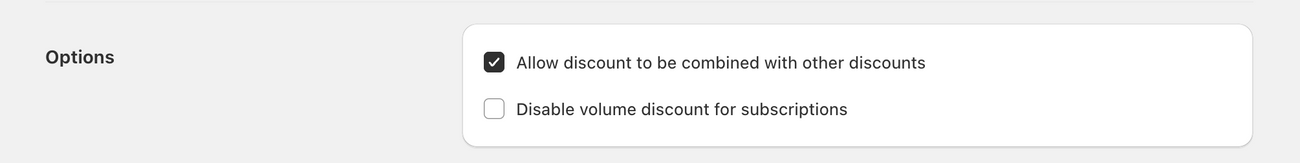
Was this article helpful?